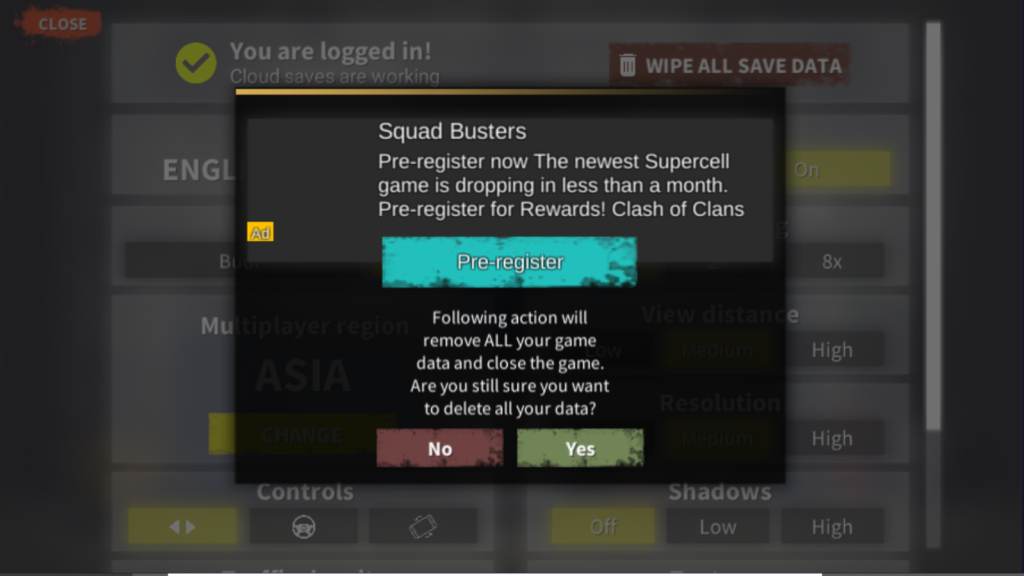- Click “Settings” on the bottom of your screen to open Settings Menu

- Click “Wipe All Save Data” button on the Settings Menu
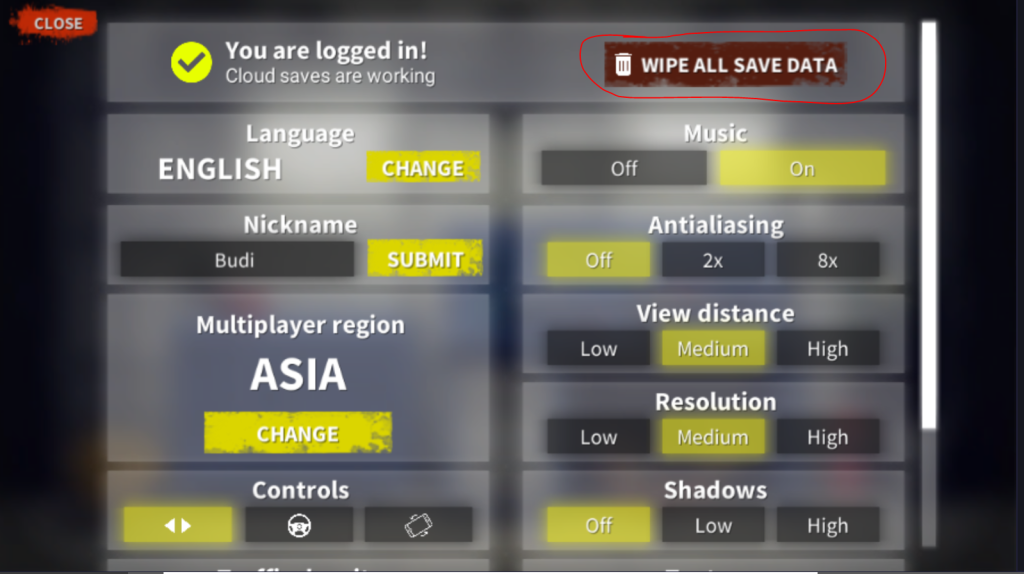
- A Confirmation Popup will appear, click “Yes” to delete your account and “No” to cancel deleting your account
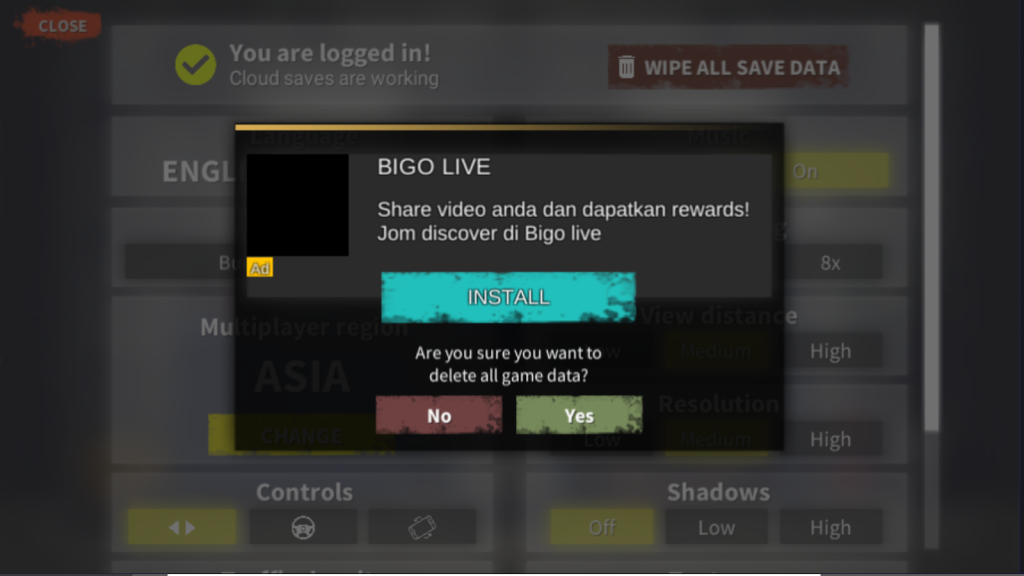
- Another Confirmation Popup will appear to notify you about the deleting process, if you still want to delete your account click “Yes” and the game will be closed or “No” if you decided to cancel
Note that the deleting process on the server side may take up to 24 hours